OSD to show STDOUT from a command in XMonad
Recently I’ve been looking a bit into Haskell. This has proven specially useful since I’ve been using XMonad as my primary window manager for some time now. This newly acquired understanding of Haskell allows me therefore to go a step further in the configuration of my working environment.
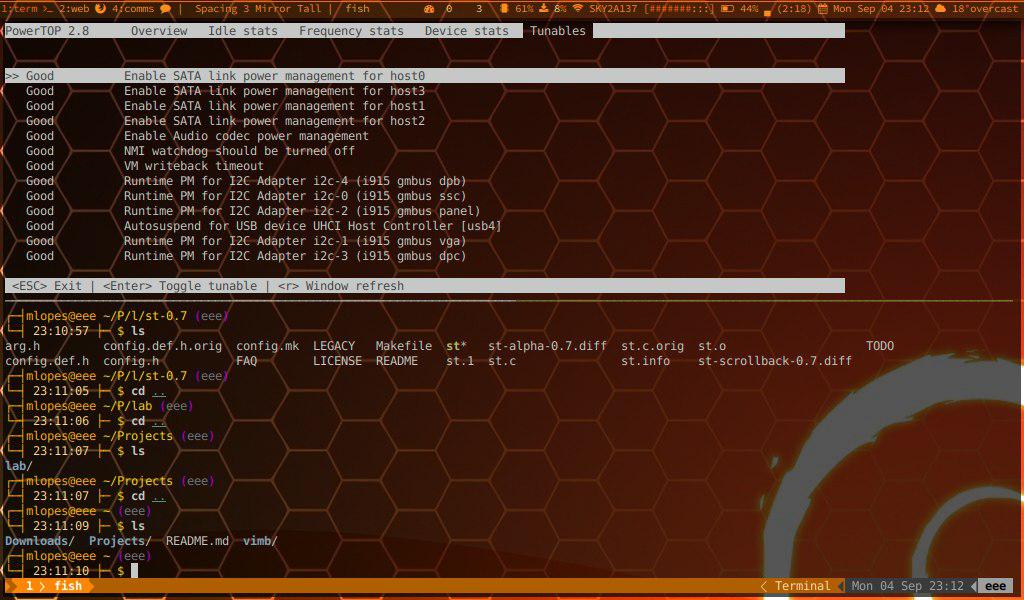
A few days ago, I’ve written some configuration to map a keybinding to an action where a command is ran, and then the output of that command is captured, and shown in a OSD (On Screen Display).
To achieve this, I’ve used Dzen, and the Dzen wrapper for Xmonad.
The first problem I had to deal with, as a newcomer to Haskell, was how to
pass the output of the CLI command, which is an IO action, and therefore not pure,
into the Dzen function that triggers the OSD.
The function, dzenConfig, will show a OSD with some text, using a specified
configuration, and it has the following signature:
dzenConfig :: DzenConfig -> String -> X ()
So the type of the first parameter is a DzenConfig. This should be quite
straightforward, as, not surprisingly, most of the Dzen configuration
functions return a DzenConfig. I wanted the OSD to show up in the current
screen, centered, with a size of 800x30, so that I can show a long…ish
single line of text, and to use a font like terminus.
To sort out this first parameter here’s what I’ve done:
import qualified XMonad.Util.Dzen as Dzen
terminus = "-*-terminus-*-*-*-*-24-*-*-*-*-*-*-*"
Dzen.onCurr (Dzen.center 800 30) Dzen.>=> Dzen.font terminus
This one is pretty straightforward. I’ve imported the Dzen module using
a qualified import because font and >=> clashed with functions similarly
named in other namespaces. If you’re not too familiarised with Haskell, this
might look a bit weird, but it actually makes sense in the end. I’m going to
try to explain it here. The function center has the following signature:
center :: Int -> Int -> ScreenId -> DzenConfig
This means that it will take 2 Int, one ScreenId and will return a
DzenConfigm but, you’ll notice that we’re calling it with only the 2 Int parameters.
Because in Haskell all functions are
curried by default, when we do
this, we actually get back a function with the signature ScreenId ->
DzenConfig. The reason why we get something of this type back, is because
we’ve applied the two Int parameters to the function, so we get back a
function that requires only the two last ones, and will always use 800 and
30 as the two first parameters.
Now, if you look at the signature of onCurr:
onCurr :: (ScreenId -> DzenConfig) -> DzenConfig
You’ll see that it takes exactly a function from ScreenId to DzenConfig,
and returns a DzenConfig. So, by partially applying the two Int parameters to
center, we get exactly what we need to pass to onCurr, and we get out of
it a DzenConfig.
Then, we compose the DzenConfig returned by that expression with the
DzenConfig we get out of our call to font, and we get a composition of our
desired configuration.
Now that that’s sorted, let’s look at the second parameter. The second parameter,
is of type String. This is the string that will be displayed in the OSD.
To get this string, we need to run our command and somehow capture its output.
The way I was able to do this, was by using the runProcessWithInput
function, from the package XMonad.Util.Run.
The signature for RunProcessWithInput, is the following:
runProcessWithInput :: MonadIO m => FilePath -> [String] -> String -> m String
Now this is… expected, but it kind of causes us a problem. The return value
of our function call is a MonadIO of String, but our OSD expects a String.
For someone with more Haskell experience this would have been straightforward,
but me coming from a non-functional background, my first instinct was to get
the output of the command and try to somehow unpack it so that I could pass
the string into my dzen call. As it turns out, I can’t.
My IO action has to be contained, and I can’t get my string out of it to use it in pure functions, so, my call to dzen, had to be moved into my IO function. So I ended up with this:
import qualified XMonad.Util.Dzen as Dzen
import XMonad.Util.Run (runProcessWithInput)
terminus = "-*-terminus-*-*-*-*-24-*-*-*-*-*-*-*"
externalCommandInPopUp :: String -> [String] -> X ()
externalCommandInPopUp c p = do
s <- runProcessWithInput c p ""
Dzen.dzenConfig (Dzen.onCurr (Dzen.center 800 30) Dzen.>=> Dzen.font terminus) s
To use it, I bind a call to externalCommandInPopUp to a key combination, and
specify there which command to run. So, for example to have WinKey+Shift+m showing
me the song currently playing on mpd (music player daemon) using mpc (music player client),
I do the following:
, ((modMask .|. shiftMask, xK_m),
(externalCommandInPopUp "mpc" ["current"]))
Important to note that the preceding comma in this example is there only to
indicate that this keybinding is one amongst others in a list of keybindings.
Had this be the first one on the list, it wouldn’t have the comma. For more
details on how to define Xmonad keybindings, refer to the Xmonad
documentation.
The full XMonad configuration where this example is in use, can be found
here.
This will show what I’m talking about in this post, in context.
If you'd like to keep up to date with new posts, follow me on twitter @mpmlopes ![]() ,
,
or subscribe to the feed.